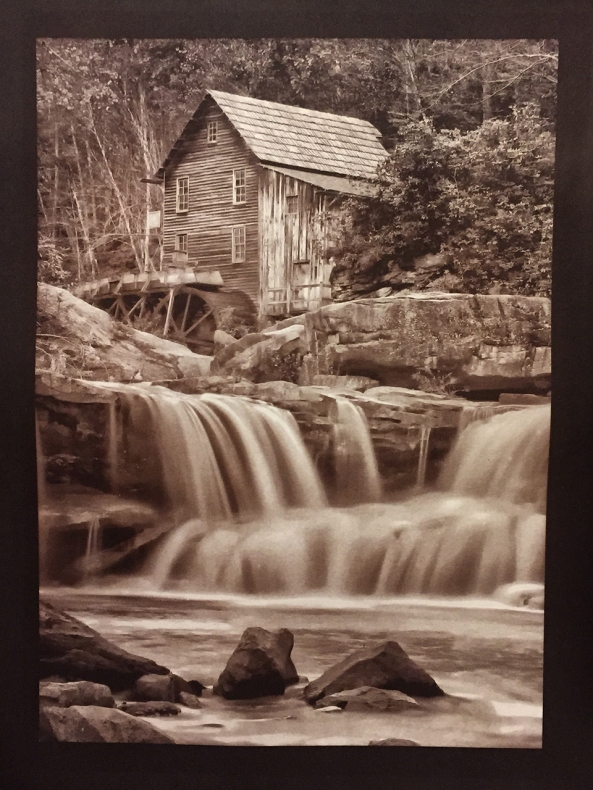The Peace Of The Creative…
Slowing down creates peace on multiple levels.
For you as the photographer and for those who view your work, this has never been more true!
 Roanoke Marshes Light. Fuji GFX 50R for 20 seconds with a Breakthrough X4 6 stop ND and the X4 2 stop soft graduated ND
Roanoke Marshes Light. Fuji GFX 50R for 20 seconds with a Breakthrough X4 6 stop ND and the X4 2 stop soft graduated NDI am going to do a slightly different type of post this time.
We will discuss the art of Long Exposures a bit but we will focus more on the technical aspects of using ND filters to correct for different types of lighting as well as talk about good ND filter systems verses not so good, and why it is always best to invest your money in good filters!
Definition: Long Exposure – To create an image in camera with the shutter open for longer than a few seconds in order to smooth out movement over time. This can be softening the flow of water over a waterfall, flattening of waves in lakes and oceans or tearing clouds moving across the sky.
Setup: For camera setup you want a long shutter speed (for me usually from 20 seconds to 60 min), mid range aperture (f/16) and the base ISO that your camera provides. You do NOT want to switch on the L ISO in your camera. While it forces the ISO lower it costs you in reduced dynamic range! You should also verify that your camera has Long Exposure Noise Reduction turned on. This is a royal pain due to doubling of exposure time and forcing you to wait twice as long for a shot but it removes sensor generated noise as well as sensor hot spots.
Note: I have added a video to the bottom. It discusses everything and more that we are talking about in this post but it is quite long!
The top image was taken at the always inspiring Roanoke Marshes Lighthouse across the sound from Nags Head Island in NC. As one of my favorite locations for sunrises over the lighthouse it is also a most worthy location for daytime long exposures! These are usually very easy to create due to the small waves in the sound! This image was done on a Fuji GFX 50R medium format digital with a 32-64mm GF lens, 6 stops of ND (Breakthrough X4 magnetic) and a X4 2 stop soft graduated ND on the sky to balance the difference between the sky and water. The exposure was 20 seconds an hour after sunrise and in the rain.
But by what criteria did I choose the solid ND and the soft edge graduated ND? This is where a little technical knowledge will really help you in creation of amazing long exposures.
First, there are a few points to consider when thinking about using ND filters:
- ND filters are simply sunglasses that you put in front of your lens to limit the amount of light that reaches the camera.
- There are 2 basic styles of ND, Full and Graduated. Full covers and darkens light passing through the entire lens, Graduated cover and darken only part of the light passing through the lens with the ability to rotate the edge angle of the start line and moving the line up or down in the scene.
- In the full family there are several values and styles.
 Breakthrough Magnetic lens mount with the rotating dial on the back to rotate the filter
Breakthrough Magnetic lens mount with the rotating dial on the back to rotate the filter
- Screw on: they simply screw onto the end of your lens
- Magnetic: these are a new (2018) system from Breakthrough Photography. They require you to buy a special magnetic mount bracket for the filter threads on your lens. The adapter has a rotating ring that allows the filters to be actually turned (for use with polarizers) and costs about $20. Currently, Breakthrough is re-designing both the magnetic filters and the magnetic lens adapters to allow for stacked magnetic filters. This should be completed by summer 2019 and they will replace the older style magnetic filters and adapters. It is important to tell you that when you use the magnetic filter system alone or with the square system there is NO vignetting.
-
 Breakthrough Square holder that attaches to the magnetic adapter
Breakthrough Square holder that attaches to the magnetic adapter - Square: these use a square holder and in the case of the Breakthrough this holder will attach directly to the magnetic holder allowing use of and stacking of both systems at once. The square holder will hold 3 to 5 filters depending upon how you initially set it up. This is good for difficult lighting situations where you might need two different graduated filters at the same time. This style tends to suffer from light leaks around the edges of the square solid ND filters unless you carefully assure that they are installed exactly right and only in the holder slot closest to the lens.
- In the graduated family there are several types:
 Breakthrough Photography X4 soft Graduated 100mm filter system
Breakthrough Photography X4 soft Graduated 100mm filter system
- Hard edge graduated: where the dark area of the graduated filter is a sharp line. This is for use on subjects which have a harsh division between the foreground and background . An example would be shooting on the ocean where the horizon is a sharp line between the horizon and the sky. This is where you would choose a hard edge graduated ND. These filters usually come in 1, 2 and 3 stop values where they start light and graduate to the dark.
-
 Breakthrough reverse grad
Breakthrough reverse grad - Soft edge graduated: where the dark edge of the graduated filter starts very soft and light and darkens as it moves up the filter. This is for use in areas that you need to balance the foreground from the background but there is no clearly defined edge in the scene. This is what I used in the image above to darken the sky so there was detail there and still enable the water foreground to be bright and almost a platinum look and feel. These filters usually come in 1, 2 and 3 stop values where they start light and graduate to the dark.
- REVERSE graduated: this is a special graduated ND where it starts DARK and graduates up to lighter values. If you desire to shoot sunrise/sunset this is a MUST have filter because as the sun approaches the horizon you get a very bright line of colors there that will either be blown out or if exposed correctly cause the rest of the image to be way too dark! These filters usually come in 1, 2 and 3 stop values where they start dark and graduate to the light.
 Breakthrough Photography Magnetic filter system.
Breakthrough Photography Magnetic filter system.So for the Roanoke Marshes Light above, I chose a Breakthrough magnetic X4 (newest technology) 6 stop solid nd to darken the entire image allowing for the 20 second exposure with the camera set to the lowest native ISO value (100), an aperture of f/16 and a shutter speed of 20 seconds. the initial results of this exposure was pleasing water in the foreground but the sky was also too light with little to no detail. So I left the 6 stop magnetic filter on the lens and clipped on the 100mm square filter adapter onto the end of the magnetic adapter and installed a X4 soft edge 2 stop SOFT graduated ND filter. While watching thru the viewfinder I adjusted the graduated ND up and down making sure that the soft edge came down to the horizon or a little above darkening the sky to allow for more detail there yet allowing the soft white water in the foreground! It was as simple as that! The entire process after the first shot took about 30 seconds to setup on the camera lens then shoot!
So let’s talk about sunrise/sunset images when the sun is close to the horizon. We have all been out at sunrise, do you remember the very bright band of intense color that it right at the horizon as the sun approaches? This is why the reverse grad ND filter was created, to keep the bright colors from destroying the overall exposure! Here is an example image, amazingly at the same spot!
 Roanoke Marshes Light, 3 seconds with the Breakthrough reverse grad placed on the horizon
Roanoke Marshes Light, 3 seconds with the Breakthrough reverse grad placed on the horizon Breakthrough X4 reverse grad. See how you might place the dark area on the bright line at the horizon?
Breakthrough X4 reverse grad. See how you might place the dark area on the bright line at the horizon?Do you see how bright the light is at the horizon? The ONLY WAY I was able to capture this image was to use the reverse grad ND placing the dark section right on the bright band of light. Because the overall exposure was only 3 seconds no other ND filters were required. Should I have desired a longer exposure to further soften the water’s surface I would have dropped in the 3 or 6 stop X4 magnetic filter into the adapter already on the camera!
Let’s take a short side trip here and discuss the actual filters. By now you all have seen that I am a strong user and promoter of the Breakthrough Photography X4 line of magnetic and graduated filters. There is a reason for that:
- All dark solid ND filters suffer from some sort of light leaks around the slide in filter holder. The magnetic mounted X4 Breakthrough filter line has solved this problem.
- The X4 Breakthrough filters have ZERO COLOR CAST! This is a really big deal. I have been a big user of B+W and Lee filters over the years and still have them on hand. Unfortunately, both of those both have strong color casts that force me deeper into post processing to attempt to correct these color casts. I had always thought that this was simply the cost of doing long exposure! Well NO MORE! I am so pleased to report that those problems are not the case with Breakthrough, ALL BREAKTHROUGH filters! Cost wise they all cost about the same when you get up into the same quality levels (B+W, Lee, SinghRay and Breakthrough). So for me it was an easy choice, I have totally converted over to the Breakthrough X4 line of filters. I currently am using the magnetic and square system from them.
- There is ZERO vignetting with the magnetic system on ANY of my lenses. I currently and using 72mm, 77mm and 82mm lenses and mounting both the magnetic system and the 100mm system together!
- Breakthrough filters come with a 25 year guarantee and their customer service is crazy good. They are currently (Feb 2019) working on an updated magnetic system where the filters can be stacked in the holder!
So my advice is this. Cameras come and go, it is your glass (lenses and filters) where your quality lays. Invest in the best you can. You will never go wrong with the Breakthrough system! (gee I wish they would pay me…)
Ok, back to images. After sunrise is done and before sunset is anywhere near we can still create AMAZING long exposures! There only 2 problems that we must overcome!
- Slowing down the shutter speed to give the long exposure. During normal daylight we will likely be using a 10 or 15 stop solid magnetic X4 ND as long as the sky and the foreground are near the same exposure value.
- Should the sky be brighter than the foreground we will also use a X4 soft edge graduated ND filter to balance the foreground and sky.
 Pawleys Island Pier in dense fog. The foreground and sky are close to the same brightness so I only needed a 15 stop X4 magnetic filter
Pawleys Island Pier in dense fog. The foreground and sky are close to the same brightness so I only needed a 15 stop X4 magnetic filterHere is an example of a scene with little difference between the sky and the foreground. The waves were HUGE this day so I used a X4 14 stop magnetic filter so smooth them down (490 seconds) and give the feel I desired. The fog in the sky took care of itself and I walked away with a balanced ethereal image that I just loved creating! Another example of this is shown in the image below. This again was a super foggy day so the need for detail in the fog was unnecessary so the oly ND needed was again the X4 15 stop magnetic filter!
 Nags Head Pier in super dense fog. X4 15 stop solid magnetic filter for 10 min
Nags Head Pier in super dense fog. X4 15 stop solid magnetic filter for 10 min
Ok, let’s take a look at a problem image where the sky has detail that you can see but when you only use a solid nd the sky is totally blown out! What you simply need is a X4 Soft Grad filter to balance the sky and water to give you a bit of detail in the sky!
 Duck, NC boardwalk and Tdock (broken) with a X4 6 stop magnetic filter plus a X4 2 stop soft grad ND on the sky down to the horizon.
Duck, NC boardwalk and Tdock (broken) with a X4 6 stop magnetic filter plus a X4 2 stop soft grad ND on the sky down to the horizon.These last two images show a extreme case of no balance between the water and the sky and more nd was needed on the sky to correct the imbalance.
P
 Pier, Outer Banks, 12 min exposure, 15 stop X4 magnetic filter and a 3 stop X4 soft graduated filter down to the horizon. The sun was up to the right and lighting the bottom side of the clouds.
Pier, Outer Banks, 12 min exposure, 15 stop X4 magnetic filter and a 3 stop X4 soft graduated filter down to the horizon. The sun was up to the right and lighting the bottom side of the clouds.Ok, one last thing… I had a live group hangout last night with some of my online students and we discussed everything in this post but with more info and thoughts on choosing the correct ND filters for a number of scenes. Here is the link:
I know that this has been a long post but it was necessary to show the technical side of creating pleasing long exposures. Next time I will discuss how to meter for long exposures.
As always please let me know what you think!